FastStone Capture 9.7 โปรแกรมบันทึกภาพและวีดีโอหน้าจอคอมพิวเตอร์
900.00฿
โปรแกรมบันทึกภาพ และ วีดีโอบนหน้าจอคอมพิวเตอร์ สำหรับทำคลิป คู่มือ การสอนต่างๆ โปรแกรมใช้งานง่ายขนาดเล็ก ไม่หนักเครื่อง หลังสั่งซื้อและชำระเงินระบบจะจัดส่ง Lifetime License ให้ลูกค้าตามอีเมลของลูกค้า(License จะเป็นชื่อลูกค้า, อีเมล, หรือ ชื่อบริษัท)
ลิ้งค์สำหรับดาวน์โหลดโปรแกรม (จากเว็บไซต์ของผู้ผลิตเองเพื่อควาามปลอดภัยในการดาวน์โหลดโปรแกรม Faststone Capture นี้)
- https://www.faststonesoft.net/DN/FSCaptureSetup97.exe
- https://www.faststone.org/DN/FSCaptureSetup97.exe
Feature
|
|||
|
|||
-
3,190.00฿ – 3,390.00฿
NEO3 CLOUD – UniFi Cloud Key + Pi-Hole + Mikrotik API + Speed Test
3,190.00฿ – 3,390.00฿ -
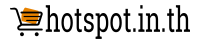
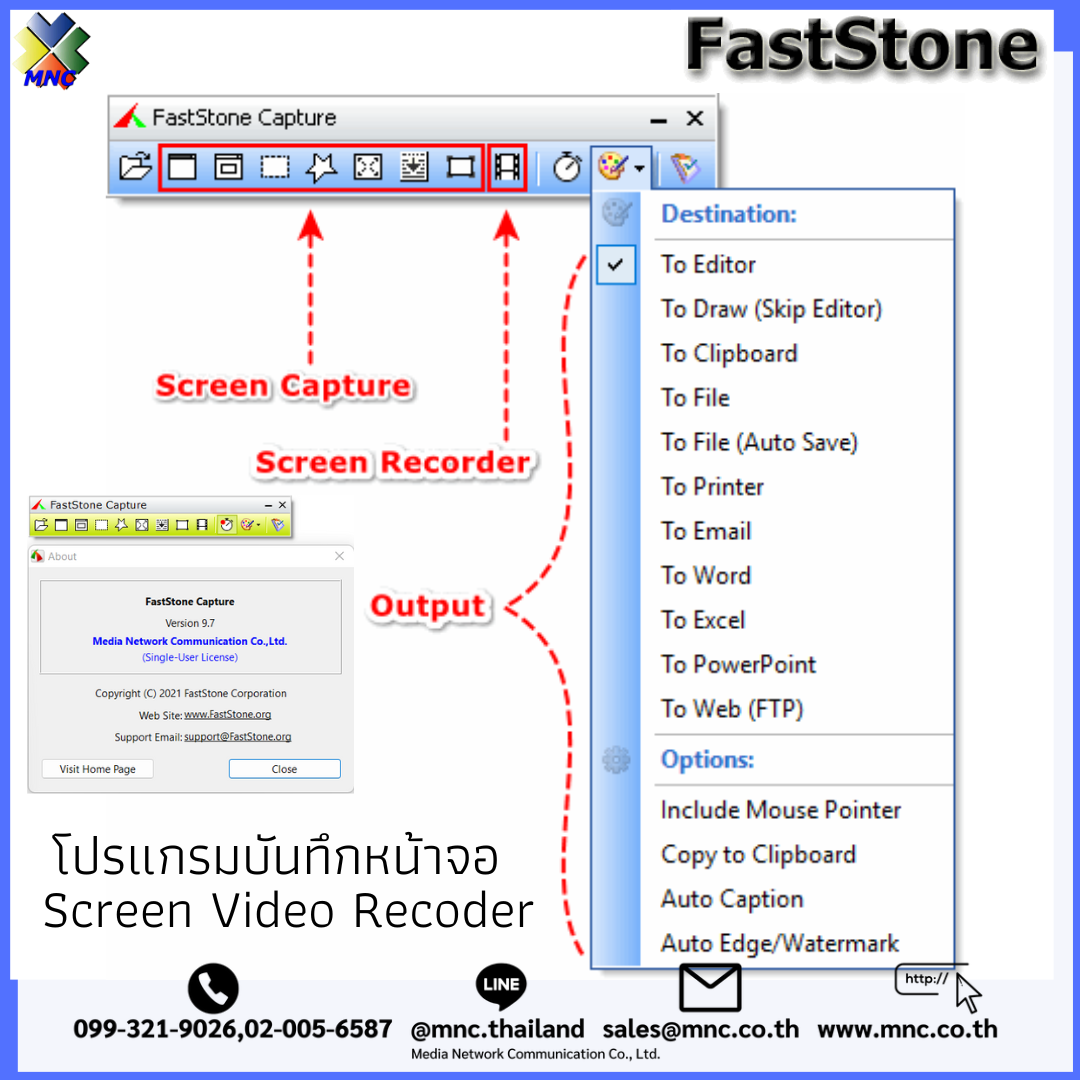


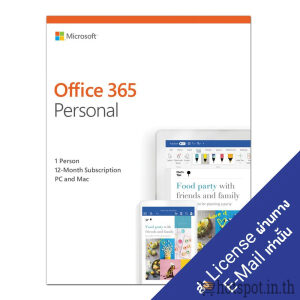



![[:th]Hotspot Hosting API Mikrotik[:]](https://www.hotspot.in.th/wp-content/uploads/2020/05/hotspot-hosting-api-mt-1y-1-300x300.png.jpg)

![[:th]SSL For Mikrotik[:]](https://www.hotspot.in.th/wp-content/uploads/2020/05/hotspot-mt-ssl-yourname-300x300.png.jpg)



รีวิว
ยังไม่มีการรีวิวสำหรับสินค้านี้